To change website colors, fonts, and plugins. Please open the my-project/hugo.toml file.
Change Website Colors
Under the params.variables section, you will have all the parameters to change the website color preferences. For example, if you change the value of color_primary, the primary color of the whole website.
example code:
[params.variables]
color_primary = "green"
color_secondary = "#001111"
body_color = "#fff"
text_color = "#666666"
text_dark = "#222222"
text_light = "#959595"
border_color = "#ACB9C4"
black = "#000"
white = "#fff"
light = "#fdfdfd"
Change Website fonts
Below the color variables, you will get the font variables, and you can change the value of those variables as per your requirements.
Visit Google Fonts to see the fonts that are available to you. Then select the font you want to use. Then copy the bold part of the URL and paste it in the font_primary field. It will change the font of the website’s primary text.
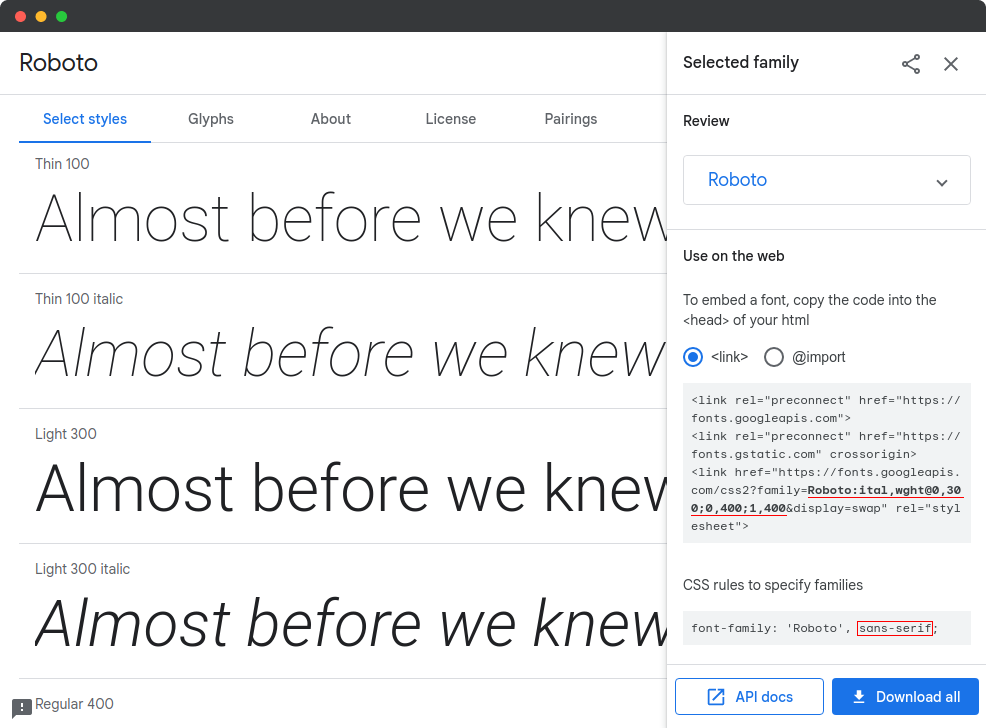
If you want to change the value of the primary font type, you can change it to either sans-serif or serif as per your requirement.
example code:
font_primary = "Roboto:ital,wght@0,300;0,400;1,400"
font_primary_type = "sans-serif" # [serif/sans-serif]
font_secondary = "Work+Sans"
font_secondary_type = "serif" # [serif/sans-serif]
icon_font = "Font Awesome 5 Free" # chose icon: https://fontawesome.com/icons
font_size and font_scale is pretty new to our themes. It’s changed the full website font size. learn more about it here. We have added the whole system of font sizes to our theme. So you can change the font sizes as per your requirement direct from config.toml.
example code:
# base font size for full website
font_size = "16px" # default is 16px
font_scale = "1.25" # default is "majorThird": 1.25
# Font Scale Sizes
# "minorSecond": 1.067,
# "majorSecond": 1.125,
# "minorThird": 1.2,
# "majorThird": 1.25,
# "perfectFourth": 1.333,
# "augmentedFourth": 1.414,
# "perfectFifth": 1.5,
# "goldenRatio": 1.618
Third-Party Plugins
You can add or remove third-party plugins from here. We create a loop for plugins. You can see two plugins loops here, the first one is for css, and the last one is for js.
Sometimes you need to close the Hugo server and run again for rendered correctly.
CSS plugins
[[params.plugins.css]]
link = "https://cdn.examplesite.com/your-plugin.css"
attributes = "your-attributes" # optional field
js plugins
[[params.plugins.js]]
link = "https://cdn.examplesite.com/your-plugin.js"
attributes = "your-attributes" # optional field