When someone buys a theme, they usually change the theme default colors, someone also changes the fonts. So here is the guide for how to do it.
Change Website Colors
colorschange is very easy with the power of scss variables. Openassets/scss/variables.scssfile in a text editor. Then you can see the global variables we used in this theme.primary-colordefines the theme default color. If you change it the whole theme default colors will be changed when you compile the theme again. Sometimes it compiles but the browser shows the previous colors. Then you need to clear your browser cache and reload again. You can also change the other variable colors like this.
// Color Variables
$white : #ffffff;
$black : #111111;
$black-lighter : #444444;
$gray : #a4a4a4;
$gray-light : #f8f8f8;
$border-color : #e8e8e8;
$primary-color: #ff007a;
$secondary-color: #4125dd;
$orange:#ff4747;
$yellow:#f87c57;
Change Website fonts
font-familyname is also defined in theassets/scss/variables.scssfiles. If you want to change the font then change thefont-familyform here. And give your font link to theassets/scss/typography.scssfiles. Intypes.scssfiles, you can customize thefont-size,font-weight, andlineheightof your texts. You can get morefont-faceform here.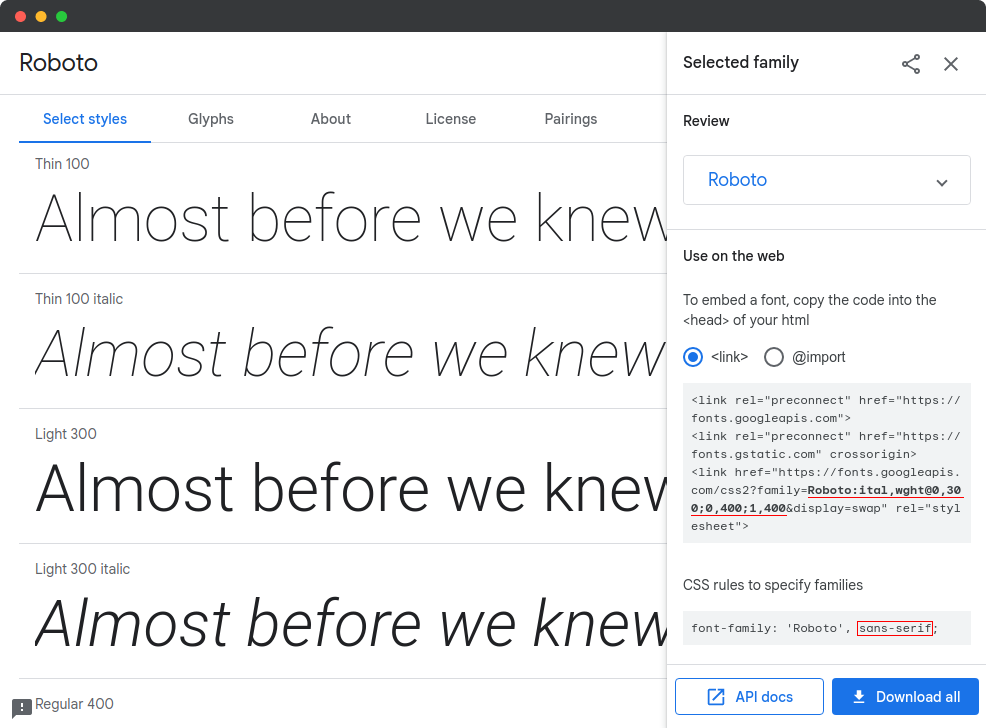
// Font Variables from variables.scss file
$base-font : 'Poppins', sans-serif;
$heading-font : 'Poppins', sans-serif;
// font links from typography.scss file
@import url('https://fonts.googleapis.com/css?family=Poppins:400,700,800|Source+Sans+Pro:400|Catamaran:400,600,700');
Third-Party Plugins
You can add or remove third-party plugins from my-project/config.toml file. We create a loop for plugins. You can see two plugins loops here, the first one is for css, and the last one is for js.
Sometimes you need to close the Hugo server and run again for rendered correctly.
CSS plugins
[[params.plugins.css]]
link = "https://cdn.examplesite.com/your-plugin.css"
attributes = "your-attributes" # optional field
js plugins
[[params.plugins.js]]
link = "https://cdn.examplesite.com/your-plugin.js"
attributes = "your-attributes" # optional field